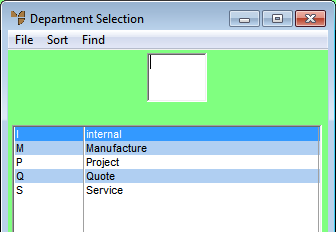
As materials and labour are posted to jobs within MJC, the Department master file is automatically updated with current information for you.
Use this option to view a department's month to date and year to date figures for invoices, materials and labour. You can then do a cost centre inquiry.
To display or print a Department Inquiry:
Micronet displays the Department Selection screen.
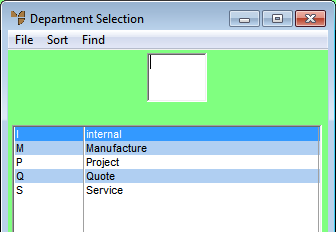
If you have more than one screen of departments, you can use a partial key search. For more information, refer to "Using Partial Key Searches".
You can sort departments by number or description.
Micronet displays the Department Inquiry screen showing the statistics for the department you selected.
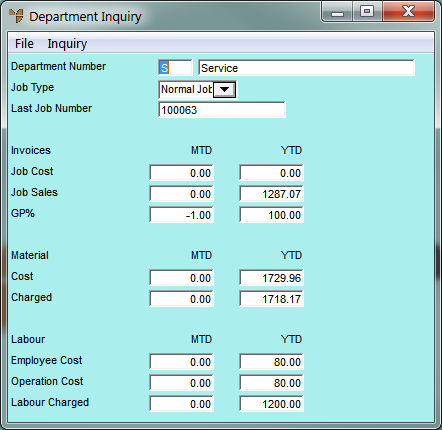
This screen displays the following information:
|
|
Field |
Value |
|
|
Invoices |
A summary of job sales, cost of sales and resultant margins for this department. |
|
|
Material |
A summary of all materials posted to the selected department. |
|
|
Labour |
A summary of labour posted to the selected department. Please note that the Operation Cost shown includes the Employee Cost above it plus any operation overhead as posted. |